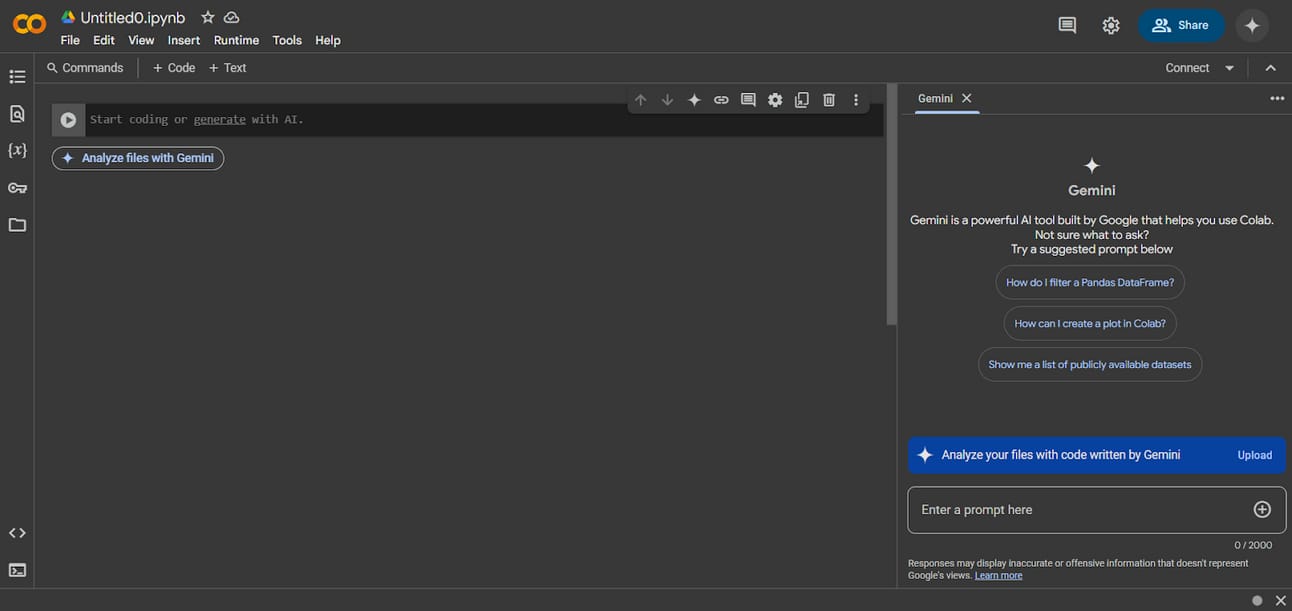- AI Agents
- Posts
- 🤖 Featured AI Agents: Meet Manus: A New AI Agent from China with Deep Research + Operator + Computer Use + Lovable + Memory....
🤖 Featured AI Agents: Meet Manus: A New AI Agent from China with Deep Research + Operator + Computer Use + Lovable + Memory....
Hi There,
Check out the MOST trending AI Agents featured for this newsletter issue!
Highly Recommended 🔥 🔥 🔥
✅ Meet Manus: A New AI Agent from China with Deep Research + Operator + Computer Use + Lovable + Memory
Trending AI Agents 🚀🚀🚀
Featured 🛡️🛡️🛡️
🔥 How to Automate Data Analysis Using Google’s Data Science Agent in Colab
With this data science agent, Google has dramatically simplified how you handle data. The Google Gemini can write code, analyze datasets, create visualizations, and complete complex tasks by itself within Google Colab. This game-changer is especially for non-technical business professionals, as this Data Science Agent can analyze massive data sets. Even massive datasets, like those exceeding 65,000 rows, get processed smoothly. It allows businesses and business professionals to focus on understanding their data rather than wrestling with code.
Step 1: Open a New Google Colab
Open your web browser and head to Google Colab. Create a new notebook, and once inside, click the Google Gemini icon in the top-right corner to open the Gemini sidebar.
Go to Google Colab’s website.
Start a new notebook.
Activate Gemini by clicking its icon on the sidebar.